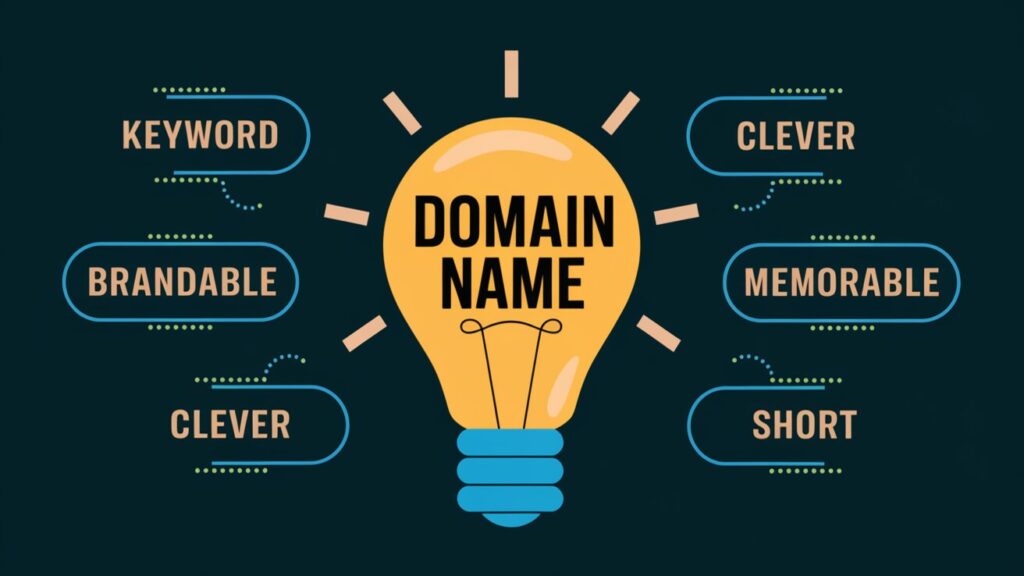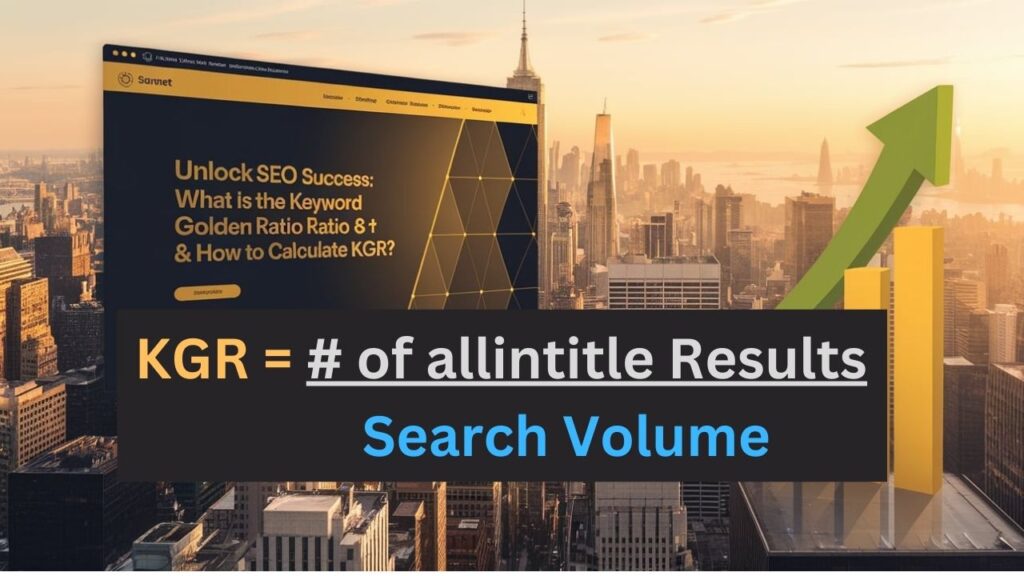Imagine building a stunning house but forgetting to give it an address. No one would know how to find it, no matter how beautiful it is.
In the digital world, your website is that house, and your domain name is its address. Whether you’re launching a blog, an e-commerce store, or a portfolio, learning how to pick a perfect domain name is crucial.
But picking the right domain name is more than just choosing something catchy; it plays a crucial role in branding, SEO, and credibility.
Ever wondered why businesses like Amazon.com or Google.com are so easy to remember? Their domain names are short, simple, and instantly recognizable.
But how do you pick one that’s memorable, professional, and future-proof? Let’s break it down – no tech jargon, just actionable advice and real-life examples to help you claim your corner of the internet.
In this guide, we’ll explore:
• What a domain name is
• Why it’s important
• How to choose the perfect domain for your website
Let’s dive in!
What is a Domain Name?
A domain name is the unique web address people type into their browsers to visit your website. For example google.com, amazon.com or bloggingadviser.com are all domain names.
Without domain names, we would have to remember complicated IP addresses like 192.168.1.1 to visit websites, which isn’t practical!
How Does a Domain Work?
- When you type a website address (e.g.,
www.google.com) into your browser, it sends a request to a Domain Name System (DNS).
- The DNS finds the matching IP address and directs you to the website’s hosting server.
- The website loads on your screen, allowing you to browse its content.
Example: Imagine you’re telling a taxi driver your home address instead of giving them GPS coordinates. A domain name functions the same way—it makes it easy for people to find your site without remembering a complex series of numbers.
Key Components of a Domain
A domain name comprises two main components: the Domain Name and the Extension.

For our example google.com, “google” represents the domain name, while “.com” is the extension.
What are the Types of Domains
Top-Level Domains (TLDs)
These are the most common domain extensions, including:
• .com (most popular, used for commercial sites)
• .org (used for organizations and non-profits)
• .net (originally for networks but now widely used)
Country-Code TLDs (ccTLDs)
Specific to countries, such as:
• .uk (United Kingdom)
• .ca (Canada)
• .au (Australia)
Generic TLDs (gTLDs)
Industry-specific domains, including:
• .tech (technology websites)
• .store (eCommerce sites)
• .edu (educational institutions)
New Domain Extensions
With growing demand, new TLDs like .blog, .online, .xyz are now available.
How to Pick a Perfect Domain Name: 10 Expert Tips
Your domain name is your online identity, so choose wisely. A well-chosen domain will help your website grow and succeed. Here are 10 essential tips to help you pick the perfect domain name:
1. Keep It Short and Memorable: A short and easy-to-remember domain name is ideal. Aim for 10-15 characters and avoid long, complicated words. Shorter names are easier to remember, type, and share.
Good: google.com, Etsy.com, amazon.com
Bad: BuyAffordableElectronicsOnline.com
2. Include Keywords: Incorporate relevant keywords to improve SEO, but avoid stuffing.
Good: mybagszone.com (clear niche)
Bad: CheapFastSEOExpertsOnline.com (spammy).
Pro Tip: Use tools like Google Keyword Planner or Ubersuggest to find low-competition keywords.
3. Avoid Numbers and Hyphens: Numbers and hyphens make domains harder to type and remember. They also create confusion when spoken aloud.
Bad: Fresh2U.com or Best-Deals-Online.com
4 .Choose a .com Extension: The .com extension is the most trusted and widely recognized. If it’s unavailable, consider .net or .org, but avoid uncommon extensions like .xyz unless necessary.
Best Choice: mywebsite.com
Avoid: mywebsite.info
5. Make It Easy to Spell and Pronounce: Avoid using tricky spellings, slang, or hard-to-pronounce words. If people can’t spell it after hearing it, you’ll lose traffic. Test with friends to confirm clarity.
Good: Facebook.com, Twitter.com
Bad: Xpress4U.com, Luv2Blog.com
6. Make It Brandable: Your domain should sound like a brand, not just a generic string of words. Think of unique, catchy names that stand out.
Good: Shopify.com, amazon.com
Bad: BestEcommercePlatform.com
7. Check Social Media Handles: Your domain name should be available as a social media handle on platforms like Twitter, Instagram, and Facebook. This helps with branding consistency. Use Namechk.com to check availability.
8. Think Long-Term: Avoid limiting your domain to a specific product or location unless you’re certain about your scope. Choose a name that allows growth (e.g., Bloom instead of WeddingFlowers if expanding to events later).
Best: TastyEats.com (can expand to various food niches)
Avoid: BestBurgerReviews.com (limited to burgers only)
9. Check for Trademark Issues: Ensure your domain doesn’t infringe on existing trademarks. A legal dispute can force you to change your domain later.
Use: USPTO Trademark Search
Avoid: Registering domains similar to big brands (e.g., Facebok.com)
10. Act Fast (But Don’t Rush): Great domain names sell quickly! If you find the perfect name, register it immediately before someone else does. Use platforms like Namecheap.com or GoDaddy.com to check availability and secure your favorite.
How to Check Domain Name Availability
The easiest way to check if a domain name is available is by using a domain name search tool. These tools allow you to enter your desired domain and instantly see if it’s available for registration.
The easiest way to check if a domain name is available is by using a domain name search tool. These tools allow you to enter your desired domain and instantly see if it’s available for registration.
Popular Domain Search Tools
• GoDaddy Domain Search (www.godaddy.com)
• Namecheap Domain Checker (www.namecheap.com)
• Google Domains (domains.google.com)
• Domain.com (www.domain.com)
• Hover (www.hover.com)
Steps to Check Availability
- Visit one of the domain registrar websites mentioned above.
- Enter your desired domain name in the search bar.
- Click “Search” or “Check Availability.”
- If the domain is available, you can register it immediately.
- If it’s taken, the tool may suggest alternative names or extensions.
Popular Domain Registrars
Here are some of the most popular domain name registrars:
- GoDaddy – One of the largest domain registrars, offering domain registration, web hosting, and website-building services with 24/7 customer support.
- NameCheap – A budget-friendly domain registrar known for competitive pricing, free domain privacy protection, and a user-friendly interface.
- Google Domains – A reliable domain registrar by Google, offering seamless integration with Google services and simple domain management.
- Hostinger – A cost-effective registrar and web hosting company offering affordable domain names with web hosting packages.
- Bluehost – Primarily a web hosting provider, Bluehost includes free domain registration with hosting plans and excellent customer support.
- Domain.com – A well-known registrar that provides domain registration, web hosting, and email solutions for individuals and businesses.
- Dynadot – A registrar popular among investors and tech-savvy users, offering domain auctions, bulk registration, and advanced management tools.
- Name.com – A versatile domain registrar offering domain registration, hosting, and web-building tools with strong customer support.
- Hover – A simple, no-frills domain registrar that focuses on easy domain management and free WHOIS privacy protection
These registrars provide various features like affordable pricing, privacy protection, and easy domain management, making them popular choices for website owners and businesses. 🚀
Why a Good Domain Name Matters
1. SEO Benefits: A well-chosen domain name can help your site rank higher on search engines. For example, bestcoffeebeans.com can perform well for searches related to coffee beans.
2. Brand Identity: Your domain is part of your brand. Imagine if Amazon had used “BestOnlineShop123.com” instead—it wouldn’t have the same impact.
3. Trust and Credibility: A professional domain name makes your business look legitimate and trustworthy. Would you trust a website like free-movies-4u.biz? Probably not.
Final Thoughts
Choosing the right domain name is one of the most important steps in building a website. Keep it simple, brandable, and easy to remember. Avoid long, complicated names and always check for trademark issues.
FAQs
1. Can I change my domain name later?
Yes, but it requires proper redirection to avoid SEO loss.
2. What is the best domain extension?
For most websites, .com is the best choice.
3. How much does a domain name cost?
It ranges from $10 to $50 per year, depending on the registrar.
4. Should I use keywords in my domain?
Yes, but don’t overstuff them. A natural, brandable name works best.
5. How can I check if a domain is available?
Use Namecheap, GoDaddy, or other domain checkers.